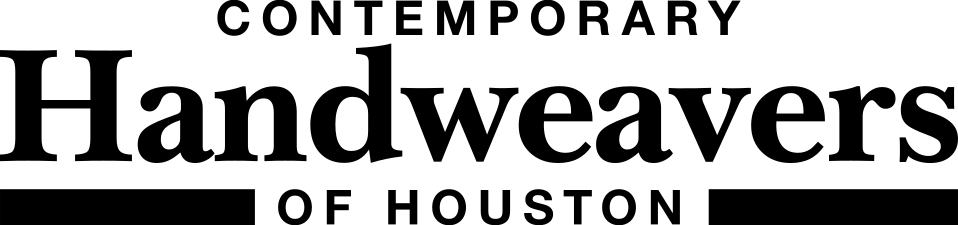Renewal Instructions
1. Log in to renew your membership.
2. Once logged in, navigate to Membership > Members Only > Account or click the button below.
3. On your Account page, select Subscriptions.
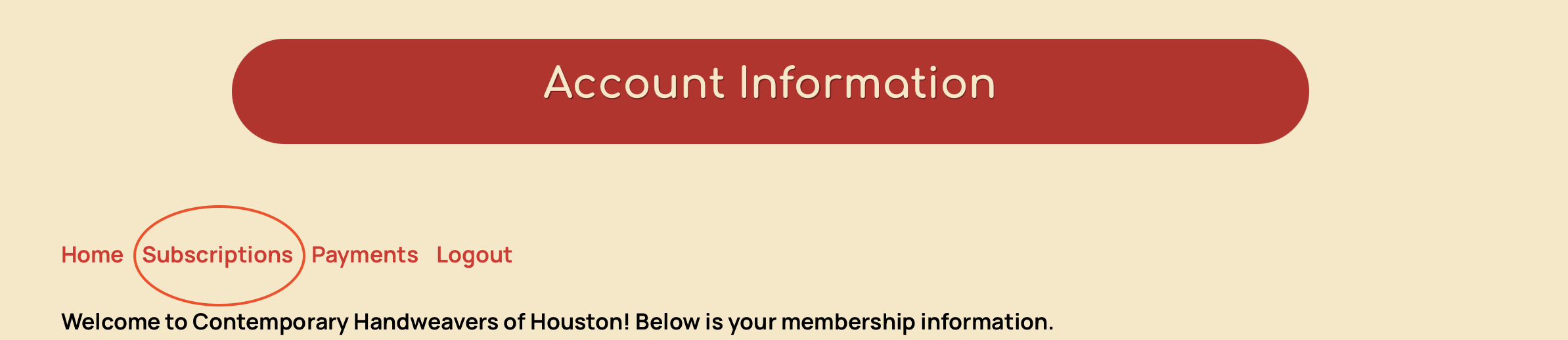
4. Here you will see when your membership type and when it expires. On the far right is the link to Renew. If your membership has lapsed, the link will say Subscribe instead.
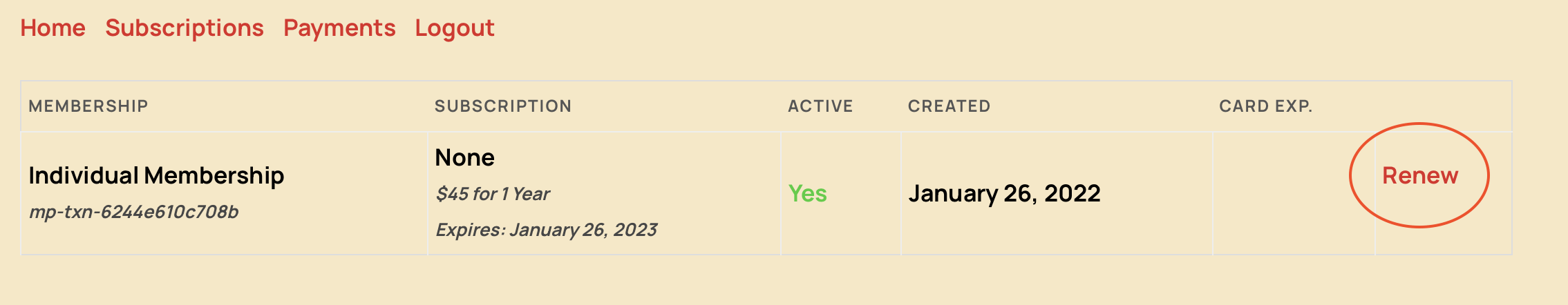
5. Fill in or correct any information on the following page, enter your credit card information, and press Join at the bottom of the page.
Thanks for renewing!!